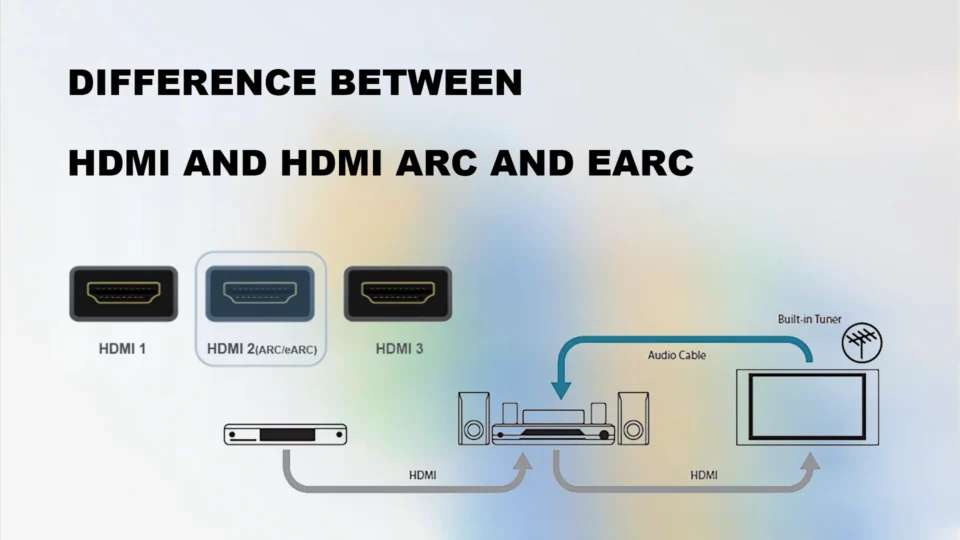The Xbox Series X is one of the most powerful gaming consoles ever made by Microsoft— offering true 4K gaming at 120Hz, support for 8K resolution, HDR, Variable Refresh Rate (VRR), and lightning-fast loading via its custom SSD. But to unlock its full potential, your HDMI connection needs to keep up.

Unfortunately one of the most common search terms among Xbox users right now is: Xbox Series X HDMI port replacement.” That means many users experience frustrating issues like black screens, flickering, or downgraded resolution — and assume the console’s HDMI port is faulty.

If your Xbox Series X isn’t displaying properly, showing a black screen, flickering, or only going up to 1080p or 4K@60Hz when it should support 4K@120Hz or 8K@60Hz, it’s easy to assume the problem lies with the HDMI port or transmission.
Before you send your Xbox in for repair or open it up yourself, there’s one simple step you should try first: check your HDMI Cable first because maybe the port isn’t the issue?
Don’t Replace Your Console Port Just Yet
Before you open up your console or send it for expensive repairs, here’s a simple and often overlooked solution:
Try a different HDMI cable.
Many users blame the HDMI port when the real issue is cheap or incompatible HDMI cables that can’t handle the full HDMI 2.1 bandwidth (48Gbps) required by next-gen consoles like the Xbox Series X and PS5.
Especially if you’re using longer HDMI runs, signal loss, EMI (electromagnetic interference), or cable quality can make a huge difference — even if the cable says “4K” or “8K” on the label. Generally, for conventional copper HDMI Cables, the maximum length to support 8K HDMI 2.1 version UHD signal transmission is 2.5 meters. For longer transmission distance, there’s no doubt fiber optical HDMI or active optical HDMI cables are the best solution.
How to Rule Out the Cable First
Unplug your current HDMI cable and test your console with another known high-performance HDMI 2.1 cable.
Make sure your display (monitor or TV) supports 4K120Hz or 8K.
Use the HDMI port labeled “HDMI 2.1” or “8K” on your display.
If video is restored or resolution improves, your HDMI port is fine — the cable was the culprit.
Upgrade to a Better 8K HDMI AOC Cable: FHDC-2102S by AOCFiberlink
If you want a sleek, high-performance HDMI solution that’s made for next-gen gaming, check out our:
FHDC-2102S Ultra-thin & Super Slim 48Gbps 8K HDMI 2.1 Fiber Active Optical Cable
Why Gamers Love This Cable:

Supports Full 8K@60Hz and 4K@120Hz with HDR, eARC, VRR, ALLM
48Gbps ultra-high bandwidth for flawless next-gen console performance
Only 3mm thin – ultra-slim, flexible, and easy to hide in wall or behind setups
Unique AOC+ technology, fiber optic design = no signal loss, no EMI
Redesign the perfection of 8K HDMI connection;
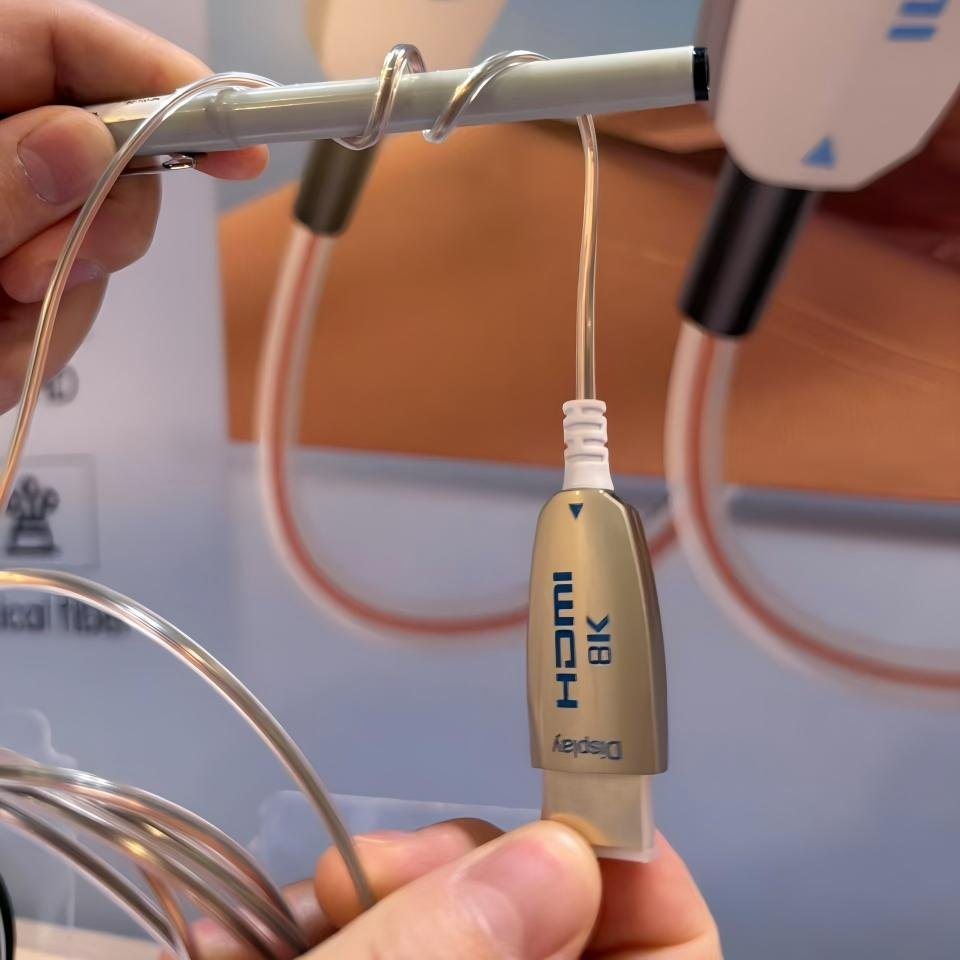
Ultra-thin
Super slim & flexible
Soft as silk
Bends with ease


True 8K UHD
48Gbps,,8K/60Hz
Can’t be thinner
2x3mm only, transparent jacket

Whether you’re building the ultimate gaming room or just want your Xbox Series X to look as good as it should be— don’t let the HDMI cable be the weakest link.
Get Back in the Game, Instantly
Don’t rush to replace your Xbox’s HDMI port.
First, try a cable that’s actually built for the bandwidth your console needs.
Click here to explore the FHDC-2102S Super Slim 8K HDMI 2.1 Cable and see why AV pros, gamers, and system integrators trust AOCFiberlink.
Need help choosing the right cable?
Email: sales@aocfiberlink.com
WhatsApp: +86-18980938955
Visit us: www.aocfiberlink.com